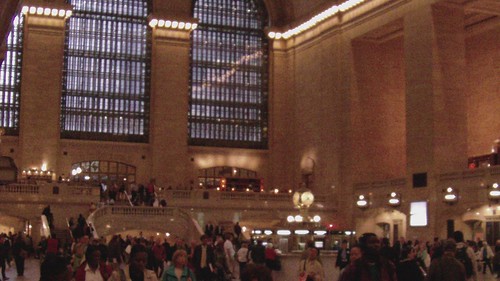With everything being said, I feel that Linkedin is the best way for job networking in the modern age of technology.
Sunday, June 20, 2010
Linkedin/Plaxo/Personal Website
Through completing this assignment with creating three different venues to social connect on a professional level, by using either, Linkedin, Plaxo or your own personal website. I feel that the use of Linkedin is the most appropriate as it provides a way to network with other in your field. This is a great opportunity and site to use as many people and organizations are taking to the web for applications, resumes and job hunting. I also feel that personal websites such as Google Sites, where you can create a web page for free, allows greater access to your potential employers since you can post your professional portfolio on this site, and paste the url on your resume for them to view. Lastly is the Plaxo site which I do not feel is as helpful as the other two sites with job hunting or networking with people in the field, as this is similar to a contact list. If you have already established yourself within than they will be linked into your contact list.
Thursday, June 10, 2010
Mike's Library Thing Catalog:
Tonight I played around with "Library Thing" I believe it is a good tool for cataloging if you would like to distribute a list of books for an assignment. Teachers could type in books on various subjects and than email that list to their students to use. This concept is all part of the web 2.0 era.
I believe "Library Thing" can be very useful, however, I did not like the simplicity of this tool. I feel like the web designers could of created an easier to use search tool to find books, maybe I will get used to it with time.
Google Docs
With Google docs, you can share files easily without the use of an email. This tool is something extraordinary, aside from sharing a document from one computer to another, you can even type, like a word document, through the website and than have it transferred to another location.
In the article it states that this may be the future of word processing and may do away with programs such as word, however, I feel though it is a great tool, it may not replace MS Word in the near future.
Prior to this class a friend of mine who is a bit more up to date with technology, told me about Google docs, in order for him to transport a large megabyte file to me. He says that he uses it will all of his clients, since most of his exercise programs do not fit into the normal email capacity.
I am a fan of google, as I use it for almost everything, so I believe I think that file sharing with Google docs will be used frequently by me.
Wednesday, June 9, 2010
Fun with FlickR Jigsaw
Saturday, June 5, 2010
Youtube
Well Youtube, it is probably the one tool that I am most familiar with. Youtube has helped me in coaching in numerous ways. I have sent my athletes videos for instruction, as well as to acquaint them into the track and field events of the throws. Aside from providing my athletes with instructional videos, Youtube is a user friendly posting site in which you can embed videos into your own site. I have not tried to upload video yet, but in the future would like to.
Technorati
The use of technorati has been challenging for me, it is not as easy to use in my opinion as a search engine that I am accustomed to. I searched Kinesiology in several different formats, in blog posts, in the directory, and in tags. The results were mixed, in searching of blogs, I found over 1 million blogs, however, while using the blog directory I only found 1 and in Tags I was unable to find any. Even through viewing various instructional videos on the site, this still is quite confusing for a narrow topic. However, while viewing the various categories that were on the site, I was very interested as this provided, some amazing searches. I looked at Baseball and was intrigued by the different categories and blogs that there were.
Audible
Another interesting site that we just learned about that we didn't need to blog about is Audible. I found this site particularly interesting, due to the fact that you can now get books onto your mp3 player. I am constantly on the go with work, sports or travel, and now have an AUX adapter in my car. This would be a great add on to my mp3 player so that I can "read" all of my favorite books while on the go!
Video Editing
Though we did not need to blog about our experience about movie editing, I am particularly excited about this. For the longest time I have been playing around with various movie editing tools like window's movie maker, motionpro and various other tools. These internet sites will not allow me to upload video that I shot, and be able to play around with them and allow my athletes to view their practices, track meets, testing and other important events.
So I will use this and give sometime and see how it goes!
So I will use this and give sometime and see how it goes!
PodCast RSS Feed
Podcasts, well they are like TV shows without the picture. So we have an assignment about subscribing to a podcast using our Bloglines.com account. I feel that this was a very easy to use and understand tool, as Bloglines, has a search feature for podcasts. I simply clicked on the link and than used the search engine on the site to find a podcast of my choosing. At this point I went into the sports and recreation caterogery and found a podcast on my favorite baseball team, the New York Mets. I clicked on the link that allowed me to subscribe to it, I copied the link and went into my bloglines account, and added it to my RSS feeder. It was simply and easy.
Now that I have understood how to subscribe to podcasts, I have opened the door to listening to many different sites through the bloglines account with only a few simple clicks.
Now that I have understood how to subscribe to podcasts, I have opened the door to listening to many different sites through the bloglines account with only a few simple clicks.
Friday, June 4, 2010
Del.icio.us
So we had to set up an account with Del.icio.us, and like many new technologies, I am skeptical and frustrated easily, that I have to add something new to my limited understanding of the web. Like usually I question to myself how will I ever use this, or why would I ever need this. Eventually as the tutorial progresses and shows all the ways that Del.icio.us, can improve our classroom as well as help manage everyday life, I begin to enjoy and understand all of these possibilities. Maybe I should just go in with the attitude know that in the end it will be exciting and helpful, instead of skepticism.
So what is Del.icio.us? Well Del.icio.us is an internet bookmarking site. So let's say you use several computers throughout the day and you have a website that you use, but you may not know the web address, well at least for me that happens. So with a Del.icio.us account all your bookmarks are on the net for you, there is no need to have to wait till your on your main computer. It is like using the bookmark button on the browser you already have, but this time you can take it with you.
What other benefits does Del.icio.us have to offer? Well you are able to tag your bookmarks so that you can easily find them in groups. So for me I use a lot of track and field webpages, so I may want a webpage for running, and one for jumping and another for the throwing events. With this even though all three websites may have similar addresses, their content may be different, so by adding a tag and grouping them in categories, I can now easily find the appropriate website that I am looking for.
Aside from personal use, you can create a class page, and for a particular unit, you may set aside various pages for student use. This will help the students perform better and more focused research.
Video Post
Here is a shot put video post of the top 10 throws ever in the world. A lot of the recent American athletes such as Cantwell and Nelson I was able to train with as well as compete against.
Friday, May 28, 2010
RSS Feeds
What is RSS you may be asking? Well RSS stands for "Really Simple Syndication" and that is it in a nutshell. By subscribing to an RSS feed, you are now able to view headlines for numerous websites at once and get all of the new update information from those sites that you subscribe to right on one page. By subscribing to a RSS feed on a particular site, and using a site such as Bloglines.com to host the feeds, you are than able to quickly view what is new at each site. The RSS fee hosting site is called an agitator.
RSS feeds are beneficial as you do not have to spend all your time fishing around on the net, to try and find what's new on your favorite sites. RSS agitator sites does the hard work for you.
Enjoy
Mike
New Technologies
Well, Let's just say almost everything that we have been learning in this class has been pretty new to me. However, one exciting new piece of technology that I have found interesting so far is the use of audacity. Audacity is a audio program in which you can create mp3 files with. I particularly have an interest in this due to my line of work with coach. I feel through this program I can put together a podcast for my athletes to listen, so that they have an understanding of the daily practice. I have always wanted to incorporate technology into my practices and I feel that this will be one that I will use outside of this class. It is a simple program, that can be understood quickly, thus making it an important tool to use, due to the simplicity of it.
Enjoy!
Mike
Microblogging
So we are all here to learn about technology. Well I am for one not even close to being up on the newest gizmo's, gadgets, internet tools and everything else. However, through this course, my eyes are opening and I am coming out the 1990'a and joining the 21st century when it comes to internet technology and its resources. I had known about facebook, myspace, and all of the social networks out there, but hadn't realized what it was, it is a form of microblogging, and peer review. We are using microblogging everyday, whether it is to update your status or to say hi to a friend. Through microblogging the future of friendships as well as communication has evolved. I read in one article people are becoming friends of friends in real life due to sending a friend request to them via the mutal friends facebook site. This is a big change, as previously becoming a friend of a friend, involved face to face contact and communication.
This is just one way that microblogging and microblogging sites are shaping up our future. Is it good or is it bad? Who knows, but one thing for sure it is filling the gap in the world, and people are now a global community being able to talk to everyone, with a few type words and a click of the mouse.
This is just one way that microblogging and microblogging sites are shaping up our future. Is it good or is it bad? Who knows, but one thing for sure it is filling the gap in the world, and people are now a global community being able to talk to everyone, with a few type words and a click of the mouse.
Wednesday, May 26, 2010
Web 2.0 is Here!!!
Well I have been reading for my technology class in grad school, and this concept of web 2.0 comes up? What is this web 2.0? Well it is everywhere now-a-days, and I am sure everyone has come across in some point in their lives, whether it is facebook, myspace, the use of wikipedia, or even listening to a podcast or watching a youtube video. So what do all of these sites have in common, well it is you! Web 2.0 is the new way of the internet, it is interaction on websites, it is streaming a RSS feed so that your class, your team, friends or clients and public can get the latest information about your site as quickly as possible. Web 2.0 also puts you in control. Have you tagged a friend in facebook? Well you just became part of the future of the web. Have you read an article in wikipedia, well you are also taking part in the way the web is shaping up. Web 2.0 is giving you the control to shape up the internet, whether it is through blogging as seen here to get your ideas to a group, or through discussion forums or polls all of this is new content.
So where is are we seeing web 2.0? Well in the libraries. For myself I have been to a library since I was a kid, well maybe to make a copy of a document on the copying machine, but thats about it. So libraries are using these devices to attract the public and the younger generation. Libraries can use these devices to create announcements, to receive feedback, to allow you to get the latest inventory, and also be apart of the thought process behind the scenes.
So how are librarians getting the teens out to the library? Well it happens to be the age of Library 2.0 as well. Libraries want teens to have a part in the decision making process with the technology. Libraries are creating groups that have a panel of teens on to help with the latest technology and ideas to allow them to share and expand on the ever growing youth population. Even more exciting for younger citizens is that some libraries are even incorporating gaming into the library setting, through game stations.
Lastly, Web 2.0 is becoming mainstream in the classroom. When I was a student there were peer groups in which we worked together and produced a project in the classroom setting and sometimes at one another's homes. However, with various online services, students are being able to express themselves and work on project corroboratively on the net. Students can share, peer review, and teach through examples and following through the use of the web 2.0 technology. As the younger generation becomes teachers, and technology advances, there will be more focus on the use of such online group sharing for projects.
Remember that the internet is not an open community, lets use these new technologies to teach students lifelong skills, through communication and etiquette, or "netiquette" as what you post, everyone can see!
Sunday, May 23, 2010
Grand Central (Metro North Train Terminal)
Photo of Grand Central Terminal. It is in the Heart of Manhattan in NYC. I use this terminal everyday in my commute to work from the Norther Suburbs of New York. There are over 110 tracks that enter into this station from New York and Connecticut.
Monday, May 17, 2010
Just joined Twitter
Well today I joined twitter. It is my first time using it, and like most of the technology around me, it was interesting to learn, and at this point don't understand it that well, but I am sure it will become easier as the time goes on.
Thursday, May 13, 2010
First Ever Blog!
Hey Everyone!
First time I have ever created a blog or truly ever used a blog site. This should be interesting! Well I guess you can take a look at my info on this page to get a better glimpse of myself. So I invite you to enjoy the blog, as well as watch myself and the post grow as I continue to learn more about the technology at hand.
Enjoy!
Mike
Subscribe to:
Comments (Atom)